Volkswagen Tiguan Service and Repair Manual: Radio and Radio Navigation Systems, General Information
Radios and Radio Navigation Systems, Removing and Installing
Note
Use the chapter for the individual unit when removing and installing.
Removing
Do the following before starting the procedure:
- Remove any CDs still in the unit. Refer to the Owner's Manual.
- Turn off the ignition and all electric consumers and remove the key.
Now, perform the following work procedure:
- Remove the trim in the center of the instrument panel.
- Remove the screws -arrows- from the radio.
- Pull the radio out just far enough until the connectors on the back are accessible.
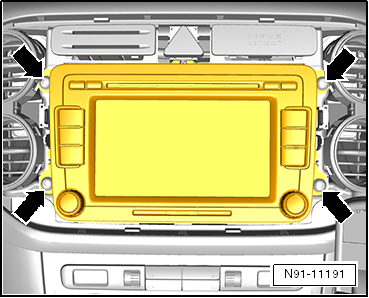
- Connectors -1 through 6-:
- Multi-Pin Connector, Quad Block
- Navigation Antenna Connector
- Radio Antenna Connector
- Radio Antenna Connector
- Video Signals Connector
- Connector, Rearview Camera Video Signal
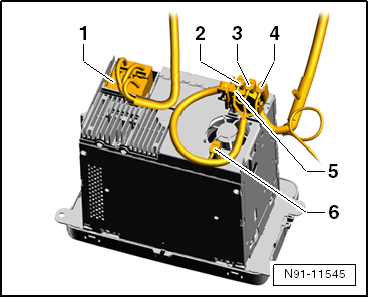
Note
The number and location of the connections on the unit will vary between the different radios and radio/navigation systems.
- Squeeze the safety mechanism on the connector -arrows-.
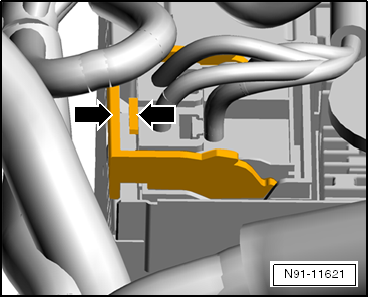
- Move the locking bracket in direction of the -arrow-. The connector will be pushed out at the same time.
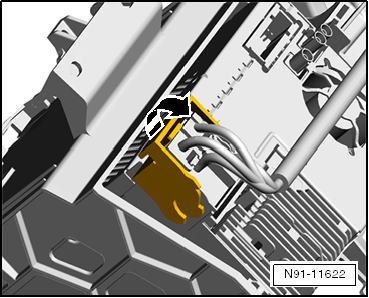
- Push the retainer -A- onto the audio/video connector and move the bracket in direction of -arrow B-. The connector will be pushed out at the same time.
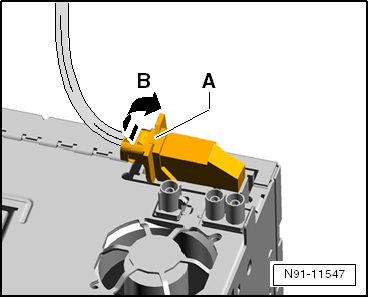
- Release the safety mechanisms on all the connectors in direction of -arrows- and disconnect the connectors.
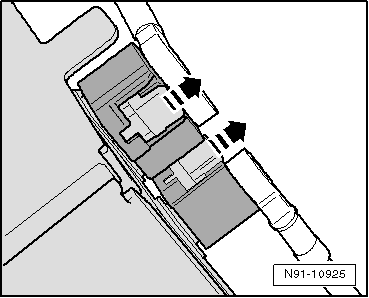
Installing
- Connect the connectors to the radio.
- Slide radio straight into instrument panel.
Note
While sliding in the radio, under no circumstances press on the display or control buttons since the radio may be damaged by doing this.
- Attach the radio with the 4 bolts -arrows-.
- Reinstall center instrument panel trim.
The rest of the installation is performed in the reverse order.
- Deactivate the anti-theft coding if necessary:
- "RCD 210" Radio System
- "RCD 300" Radio System
- "RCD 310" Radio System
- "RCD 510" Radio System
- "RNS 310" Radio/Navigation System
- "RNS 315" Radio/Navigation System
- "RNS 510" Radio/Navigation System
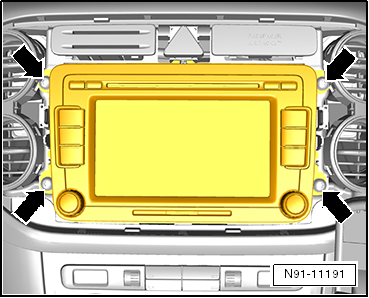
- Check radio/radio navigation system coding and code if it is necessary.
For coding and adapting the radio components. Refer to → Chapter "Radio Components, Adapting".
Coding and adapting the radio/navigation components. Refer to → Chapter "Navigation System Components, Adapting".
Radio Components, Adapting
Required Special Tools and Equipment
- Vehicle Diagnostic Tester
- Vehicle Diagnosis System - Updated Cable - 3m -VAS5051/5a- or Vehicle Diagnosis System - Diagnostic Cable -VAS5051/6a- or Vehicle Diagnostic Tester - Diagnostic Cable - 5m -VAS5052/3-
Components, Radio, Adapting
Select "Guided Functions" or "Guided Fault Finding" on the Vehicle Diagnostic Tester.
After all control modules have been checked:
- Press the "Go to" button.
- Select "Functions/component selection".
- Select "Body".
- Select "Electrical Equipment".
- Select "01-OBD-capable system".
- Select "Radio system".
- Select "Radio functions".
Navigation System Components, Adapting
Required Special Tools and Equipment
- Vehicle Diagnostic Tester
- Diagnosis System - Diagnostic Cable - VAS5051/6a- or Vehicle Diagnostic Tester - Diagnostic Cable - 5m -VAS5052/3-
Components, Navigation System, Adapting
Select "Guided Functions" or "Guided Fault Finding" on the Vehicle Diagnostic Tester.
After all control modules have been checked:
- Press the "Go to" button.
- Select "Functions/component selection".
- Select "Body".
- Select "Electrical Equipment".
- Select "01-OBD-capable system".
- Select "Radio navigation system".
- Select "Functions".
- Select "Code navigation system".
Troubleshooting
The radio is equipped with OBD.
Use the Vehicle Diagnostic Tester under "Guided Fault Finding".
 Communication
Communication
Communication Systems
The communications systems in the Tiguan basically include the radio or the
radio navigation system, telephone system, antenna system, speaker systems, RSE
multi-media system, ...
 "RCD 210" Radio System
"RCD 210" Radio System
General Information
"RCD 210" Radio View
Note
Familiarity with the function and operation of the digital sound system
is needed if there are customer concerns.
Additional information. Refer to op ...
See More:
Volkswagen Tiguan Service and Repair Manual > Battery, Starter, Generator, Cruise Control: Battery, Removing and Installing
General Information
WARNING
Risk of injury. Pay attention to all warnings and safety precautions.
Replacing the battery on a vehicle with the Start/Stop
System:
Vehicles with the Start/Stop System have a special starter battery due to the
increased load on the cycles.
When replacing the correct s ...
Volkswagen Tiguan Owners Manual
Volkswagen Tiguan Service and Repair Manual
- Body exterior
- Body Interior
- General Paint Information
- Paint
- Brake System
- Suspension, Wheels, Steering
- Wheel and Tire Guide
- Towing Guide
- Wheel and Tire Guide General Information
- Communication
- Electrical Equipment General Information
- Electrical Equipment from 06/2011
- Heating, Ventilation and Air Conditioning
- Refrigerant R134a Servicing
- 6-Speed Manual Transmission 02Q, OBB, and OFB
